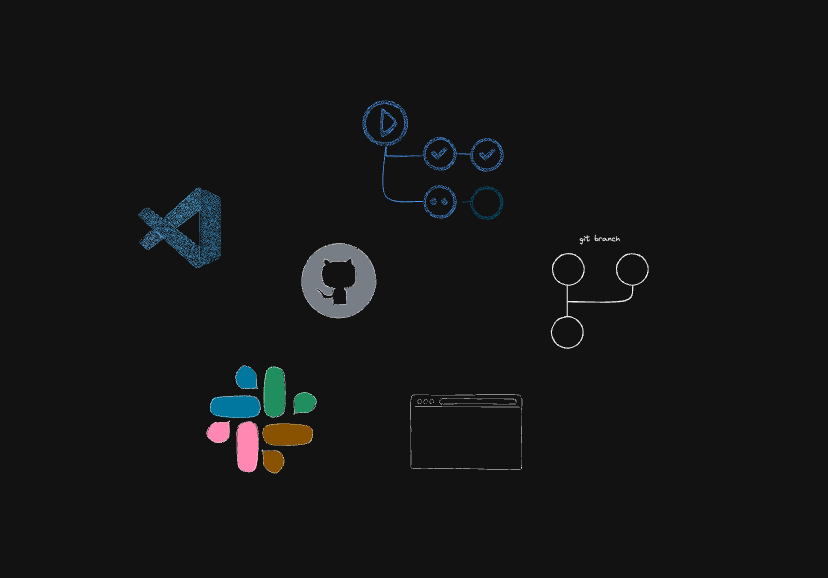
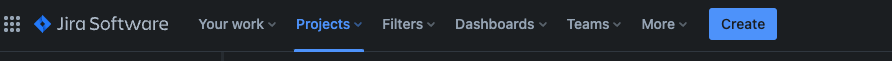
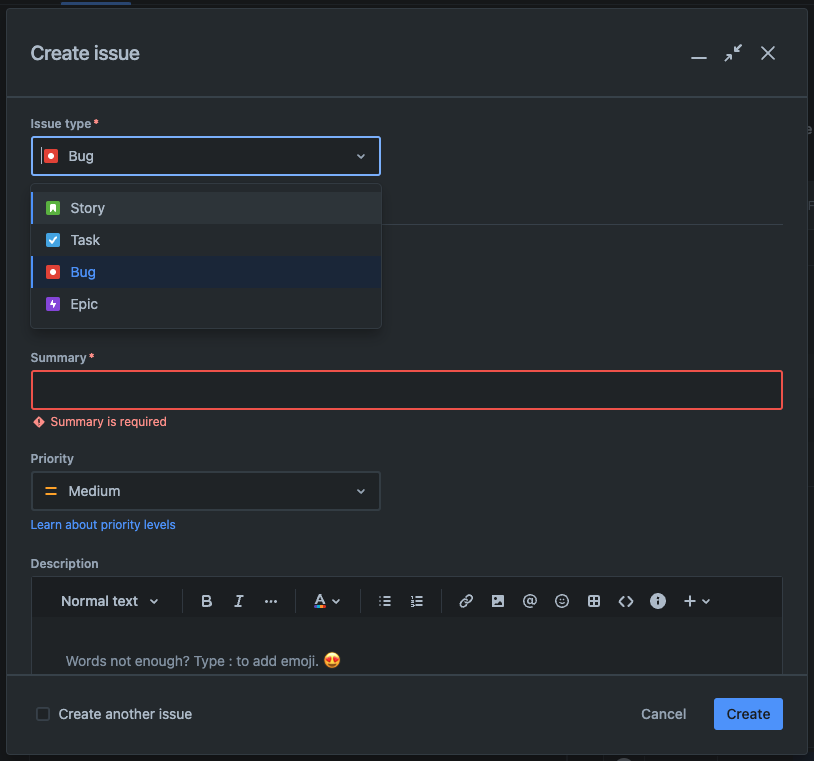
Provide detailed information in the ticket with screenshots (where needed) and document links.
By default, newly created tickets will be in the Todo/Backlog block group.
Avoid Getting Story Points to beginners (just a suggestion)
Story Point: An approximate estimate of the hours required to complete a task.
Before starting work/coding,
Create a new branch for the issue from the dev branch.
Use a standard naming convention for creating a new branch.
example if ticket is a feature and number is 878 so branch name feat-878
if ticket is a bug and number is 122 so branch name is bug-122
Pull the Git repository from the local machine using a terminal or code editor and then switch to the newly created branch.
Before commencing coding, the developer may need to discuss the ticket for clarity with the supervisor/manager, etc.
For communication, developers should create a channel based on the ticket and discussions should occur only within this channel for clarity or questions regarding the ticket.
Complete the ticket with best coding practices:
Additional Coding Practices for Laravel Developers:
If story ticket developer completed the Subtasks, then developer can reassign the story ticket to remaining Subtasks developer.
Commit Name:
Include the ticket number inside the commit name.
Example: feat: 123-added-auth-system
fix: 213-fixed-navbar-shadow-issue
Commit Description:
Before creating the PR developer needs to verify and cross check with ticket description/detail.
Create a PR with the issue number.
Initiate a pull request from your created branch into the dev branch.
Include the ticket link in the PR description.
Also, add the PR link to the ticket comment section.
Share the PR link in the pull-request Slack channel.
Automated linting, testing, etc., will run.
If any unit tests are written, they should run automatically before merging.
The developer should review and address any issues if they occur.
The supervisor begins with a pending status and assigns a PR code reviewer.
The reviewer should thoroughly check all code practices and identify potential future bug creators. They should ask the developer to improve the code and raise a new PR if necessary.
The reviewer communicates through the GitHub PR comment section and can create a new channel on Slack to discuss future issues or connect one-to-one.
Cycle of Correction and Feedback Loop.
After all corrections and updates, the reviewer approves or disapproves the PR. If approved, they will merge the PR.
After the PR is merged, automatic deployment to the dev server should occur.
The developer verifies the changes on deployed dev server.
The reviewer/supervisor marks the PR as complete with a green tick in Slack.
Now, the ticket moves to the testing/review block.
The tester performs manual testing confirmation.
Tester needs to follow below guidlines:
After the tester verifies the ticket, it moves to the completed/closed block. If the tester finds any issues, they update the ticket and inform the developer, and the ticket returns to the in-progress block.
After the ticket is completed/closed, the developer should delete the Git branch created for the ticket.
if any team member found any bug or issue or new improvement, a ticket needs to be created and let manager/supervisor know about about this ticket and also this ticket must be linked to relevent story ticket.